The Global user in FDMEE enables you to have a dimension member in the target that is written to by the FDMEE load process but is actually read-only for the user. FDM has the same functionality. This means that the user cannot change in the target the data they have loaded from FDM/FDMEE. It works well because you know you can prove that the data in the target is the same as that loaded into FDMEE/FDM. There is however a problem with this approach; there is no record of who has actually loaded the data, the logs in the target will contain the global user name not the FDM/FDMEE user. For some of my clients this is unacceptable as they have to show who has loaded the data and this information is lost.
NOTE: The example I will be going through is for an HFM target and I am sure something similar is possible for other targets.
Getting the logged on user
A simple and easy to implement fix for this problem is to write the logged on user to cell text in HFM. Before the export file is loaded into HFM (so use the event script AftExportToDat or BefLoad), read each line and save the entity (you only want to save the entity once). Then at the end of the export file add a !Descriptions section and add a cell text line per entity in the file.
Script steps:
Create a dictionary for the output
Open the export file for reading
For each line in the export file:
– Save the line to the output dictionary
– If this is the first data line save the year, period, scenario etc
– Save the entity to a list if it’s not in the list
Close the export file
Save !Descriptions to the output dictionary
For each entity in the entity list:
– Save a cell text line for each entity to the output dictionary using the saved year, period, scenario and for the selected account plus custom dimensions
Open the export file for writing
For each entry in the output dictionary:
– Write the line to the file
Close the export file
In this example the selected account is PL111100 and the cell text label is [Default]:
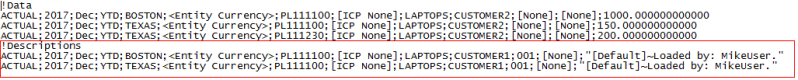
In HFM you can display this on a form something like this:
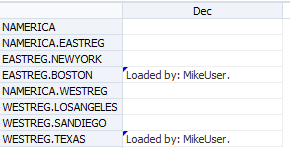
You now have a customisable log of who loaded the data from FDMEE.